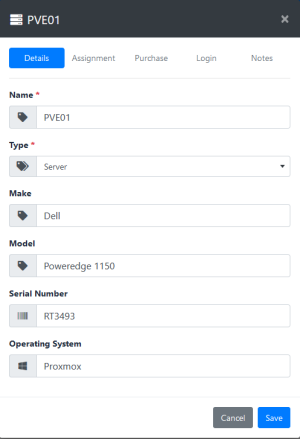Assets
Manage your client's laptops, servers and networking gear with the assets module.
The following information can be recorded for each asset:
- Name
- Type (Desktop/Laptop/Server/Mobile, etc)
- Make/Manufacturer
- Model
- Serial Number
- OS
- IP & MAC addresses
- Status (Prep, deployed, etc)
- Vendor
- Purchase, install, and warranty dates
- Notes
Assets can also be associated with other data in ITFlow, such as:
- Clients
- Locations
- Networks
- Logins
- Tickets
- Services
Assets can be transferred between clients. On the backend this involves the asset being archived and most data being copied to the new asset under the new client. Transferring an asset changes it's ID.
Note: The asset history tab is currently based on audit logs. If you adjust the audit log retention, older asset events may disappear. We plan to incorporate recording asset activities (including user assignment and transfers) into a dedicated asset history table at a later date.
Import & Export CSV
- You can easily export assets for a client using the Export button.
- You can import a list of assets for a client using the Import button and uploading a CSV
- Headings: Name, Description, Type, Make, Model, Serial Number, OS, Assigned To, Location
API
/api/v1/assets
Read
Retrieve asset information - /read.php.
- Default / No params - Returns all assets
- asset_id - Specific asset ID from the ITFlow database
- asset_name - Asset Name
- asset_type - Type of asset (e.g. Laptop, Desktop, Server, etc)
- asset_serial - Asset Serial Number
- client_id - Returns all assets for a specific client
Invoke-RestMethod -Uri "https://demo.itflow.org/api/v1/assets/read.php?api_key=YOUR-API-KEY&asset_id=7" | ConvertTo-Json
{
"success": "True",
"count": 1,
"data": [
{
"0": "7",
"asset_id": "7",
"1": "Laptop",
"asset_type": "Laptop",
"2": "Sample Laptop",
"asset_name": "Sample Laptop",
[...]
Create
Create a new asset - /create.php.
Specify parameters as below. The new asset ID will be returned.
$uri = "https://demo.itflow.org/api/v1/assets/create.php"
$body = @"
{
"api_key" : "YOUR-API-KEY",
"asset_name" : "Sample Laptop",
"asset_type" : "Laptop",
"asset_make" : "Dell",
"asset_model" : "Optiplex",
"asset_serial" : "XYZ",
"asset_os" : "Win 10",
"asset_ip" : "",
"asset_mac" : "",
"asset_status" : "Deployed",
"asset_purchase_date" : "0000-00-00",
"asset_warranty_expire" : "0000-00-00",
"install_date" : "0000-00-00",
"asset_notes" : "",
"asset_vendor_id" : "",
"asset_location_id" : "",
"asset_contact_id" : "",
"asset_network_id" : "",
"client_id" : "1"
}
"@
Invoke-RestMethod -Method Post -Uri $uri -Body $body
success count data
------- ----- ----
True 1 {@{insert_id=41}}
Update
Update attributes of an existing asset - /update.php.
Only parameters specified are changed, remove parameters you don't want to modify. True/False is returned.
$uri = "https://demo.itflow.org/api/v1/assets/update.php"
$body = @"
{
"api_key" : "YOUR-API-KEY",
"asset_name" : "Sample Changed Laptop",
"asset_type" : "Laptop",
"asset_make" : "Dell",
"asset_model" : "Optiplex",
"asset_serial" : "XYZ",
"asset_os" : "Win 10",
"asset_ip" : "",
"asset_mac" : "",
"asset_status" : "Deployed",
"asset_purchase_date" : "",
"asset_warranty_expire" : "",
"install_date" : "",
"asset_notes" : "",
"asset_vendor_id" : "",
"asset_location_id" : "",
"asset_contact_id" : "",
"asset_network_id" : "",
"client_id" : "1"
}
"@
Invoke-RestMethod -Method Post -Uri $uri -Body $body
success count
------- -----
True 1
Delete
Delete an asset - /delete.php.
$uri = "https://demo.itflow.org/api/v1/assets/delete.php"
$body = @"
{
"api_key" : "YOUR-API-KEY",
"asset_id" : "10",
"client_id" : "1"
}
"@
Invoke-RestMethod -Method Post -Uri $uri -Body $body
success count
------- -----
True 1