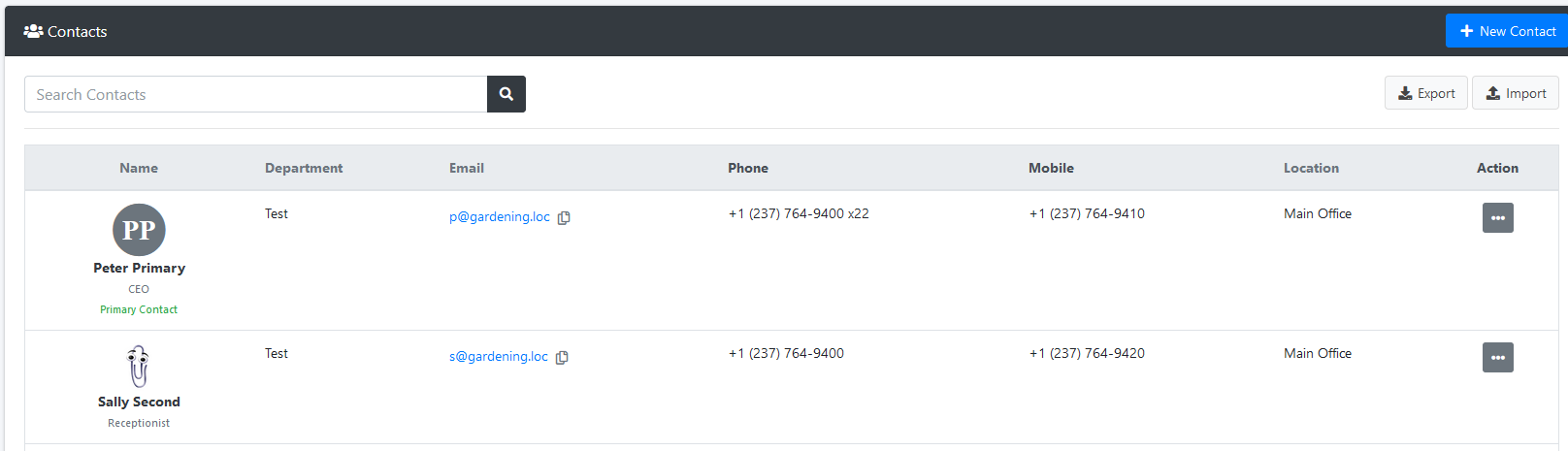meta data for this page
This is an old revision of the document!
Contacts
Allow your clients to interact with the ITFlow portal by creating contacts.
You can record the following information about a client contact:
- Name
- Title
- Mark as “important”
- Mark as a technical / billing contact
- Department
- Phone / Extension / Mobile
- Location
- Email
- Notes
- Portal Auth method (local/SSO)
API
/api/v1/contacts
Read - Retrieve contact information (/read.php)
- Default / No params - Returns all contacts
- contact_id - Specific contact ID from the ITFlow database
- contact_email - Specific contact via e-mail
Invoke-RestMethod -Uri "http://127.0.0.1/itflow/api/v1/contacts/read.php?api_key=XetQjoZiti5Opg7y&contact_id=8" | ConvertTo-Json
{
"success": "True",
"count": 1,
"data": [
{
"0": "8",
"contact_id": "8",
"1": "Sample Contact",
"contact_name": "Sample Contact",
"2": "Accounting Person",
"contact_title": "Accounting Person",
"3": "a@itflow.org",
"contact_email": "a@itflow.org",
[...]
Create - Create a new contact (/create.php)
Specify all parameters as below, even if empty. E-mail must not already exist. The new contact ID will be returned.
$uri = "http://127.0.0.1/itflow/api/v1/contacts/create.php"
$body = @"
{
"api_key" : "3iVeTipINS9eDGpm",
"contact_name" : "Sample Contact",
"contact_title" : "Head of Accounting",
"contact_department" : "Accounts",
"contact_email" : "sally@itflow.org",
"contact_phone" : "123456",
"contact_extension" : "",
"contact_mobile" : "",
"contact_notes" : "We like Sally - she pays us!",
"contact_auth_method" : "local",
"contact_important" : "1",
"contact_billing" : "1",
"contact_technical" : "0",
"contact_location_id" : "0",
"client_id" : "1"
}
"@
Invoke-RestMethod -Method Post -Uri $uri -Body $body
success count data
------- ----- ----
True 1 {@{insert_id=9}}
Update - Update an new contact (/update.php)
Specify all parameters as below, even if empty. Same parameters as create endpoint, just additionally specify the contact_id to update. Success (true/false) and count of affected objects (1) will be returned.
$uri = "http://127.0.0.1/itflow/api/v1/contacts/update.php"
$body = @"
{
"api_key" : "3iVeTipINS9eDGpm",
"contact_id" : "31",
"contact_name" : "Sample Contact",
"contact_title" : "Head of Accounting",
"contact_department" : "Accounts",
"contact_email" : "sally@itflow.org",
"contact_phone" : "123456",
"contact_extension" : "",
"contact_mobile" : "",
"contact_notes" : "We like Sally - she pays us!",
"contact_auth_method" : "local",
"contact_important" : "1",
"contact_billing" : "1",
"contact_technical" : "0",
"contact_location_id" : "0",
"client_id" : "1"
}
"@
Invoke-RestMethod -Method Post -Uri $uri -Body $body
success count
------- -----
True 1